Chapter 2: Cloud Architecture
- Resource Pooling:Cloud resources are pooled and shared across a network, allowing for efficient utilization and scalability.
- Virtualization:Technology like virtualization enables the creation of virtual machines and resources, further enhancing resource management and flexibility.
- Scalability and Elasticity:Cloud architectures are designed to scale resources up or down as needed, adapting to fluctuating demands.
- Components:Cloud architecture includes various components like front-end platforms (clients), back-end platforms (servers, storage), cloud-based delivery systems, and networks.
- Design Principles:Cloud architecture principles include cost-efficiency, security, reliability, and performance.
- Deployment Models:Cloud can be deployed in various models like public, private, and hybrid, each with its own architectural considerations.
- Services:Cloud services like Infrastructure as a Service (IaaS), Platform as a Service (PaaS), and Software as a Service (SaaS) are part of the architecture, offering different levels of abstraction.
- Architects:Cloud architects are responsible for designing, implementing, and managing cloud solutions, ensuring they align with business needs.
So now let's dive deeper into the Chapter 2 Cloud Architecture
2.0 Introduction:
Cloud computing is powered by a robust, multi-layered architecture that integrates diverse technologies and components. The architecture not only enables the delivery of scalable, on-demand computing resources but also ensures security, availability, and performance. This chapter explores the foundational elements of cloud architecture, focusing on its core infrastructure components, virtualization technology, and cloud management platforms.
2.1 Cloud Infrastructure Components
At the heart of any cloud system lies its infrastructure, which includes servers, storage, and networking. These components work in unison to provide seamless computing services to users and applications.
2.1.1 Servers
Servers are the primary computational units in a cloud environment. They can be either:
-
Physical servers: Actual hardware machines housed in data centers.
-
Virtual machines (VMs): Software-based emulations of physical computers created through virtualization.
Cloud providers deploy these servers in clusters or farms to manage massive workloads efficiently. Applications, databases, web services, and system processes are hosted and executed on these servers.
2.1.2 Storage
Data storage is a critical part of cloud infrastructure. Cloud storage systems are designed for durability, scalability, and availability. The primary types of cloud storage include:
-
Object Storage: Stores data as objects with metadata and unique identifiers (e.g., Amazon S3).
-
Block Storage: Provides raw storage volumes for use with virtual machines (e.g., Amazon EBS).
-
File Storage: Offers shared file systems accessible over network protocols (e.g., Amazon EFS).
Each type of storage caters to different performance, cost, and accessibility requirements.
2.1.3 Network
The network component connects users, servers, and storage systems in the cloud environment. High-speed connections and sophisticated routing ensure fast and reliable data transfer. Cloud networks typically consist of:
-
Local Area Networks (LANs) within data centers.
-
Wide Area Networks (WANs) for inter-data center communication.
-
Virtual Private Networks (VPNs) and Direct Connect options for secure client access.
Networking also includes services such as load balancing, firewalls, and content delivery networks (CDNs) to enhance security and performance.
2.2 Virtualization Technology
Virtualization is the cornerstone of cloud computing. It enables a single physical machine to host multiple virtual environments, optimizing resource utilization and operational flexibility.
2.2.1 Concept of Virtualization
Virtualization abstracts physical hardware and creates multiple simulated environments or virtual machines (VMs). Each VM runs its own operating system and applications independently.
2.2.2 Hypervisors
A hypervisor is the software layer that manages virtualization. It sits between the physical hardware and virtual machines. There are two main types:
-
Type 1 (Bare-metal): Runs directly on hardware (e.g., VMware ESXi, Microsoft Hyper-V).
-
Type 2 (Hosted): Runs on a host operating system (e.g., Oracle VirtualBox, VMware Workstation).
Hypervisors allocate resources such as CPU, memory, and storage to VMs and enable isolation, security, and mobility.
2.2.3 Benefits of Virtualization in Cloud
-
Resource Optimization: Efficient use of hardware resources.
-
Scalability: Quick provisioning and de-provisioning of VMs.
-
Cost Reduction: Fewer physical servers mean lower costs.
-
High Availability: Easier to migrate VMs during failures.
2.3 Cloud Management Platforms
To manage the complex infrastructure and services, cloud environments rely on Cloud Management Platforms (CMPs). These tools offer a unified interface to control, monitor, and automate resources and workflows.
2.3.1 Key Functions of CMPs
-
Automation: Scripted tasks like provisioning, scaling, and backup.
-
Orchestration: Managing interdependent services and resources.
-
Monitoring: Real-time performance tracking and logging.
-
Security & Compliance: Identity management, policy enforcement, audits.
2.3.2 Popular Cloud Management Tools
-
OpenStack: An open-source CMP used to build private and public clouds.
-
VMware vCloud Director: Offers multi-tenant infrastructure management.
-
CloudStack: Another open-source platform with rich API and GUI support.
-
Microsoft System Center: Provides hybrid cloud management for Windows environments.
2.4 Architectural Models
Cloud architecture can be deployed in various models depending on business needs and security requirements:
-
Public Cloud: Shared infrastructure managed by third-party providers.
-
Private Cloud: Dedicated infrastructure for one organization.
-
Hybrid Cloud: Combination of public and private clouds for flexibility.
-
Multi-cloud: Utilization of multiple cloud services from different providers.
2.5 Diagram: Basic Cloud Architecture
[ User Devices ]
|
[ Internet / VPN ]
|
[ Load Balancer ]
|
[ Virtual Servers / VMs ]
| | |
[ Storage ] [ Databases ] [ Applications ]
|
[ Management & Monitoring Tools ]
Conclusion
Cloud architecture forms the backbone of cloud computing, integrating servers, storage, networking, and virtualization technologies. Effective cloud management platforms add automation and orchestration capabilities, enabling organizations to scale, secure, and optimize their cloud resources. Understanding these architectural fundamentals is crucial for designing, deploying, and maintaining efficient cloud-based systems.
Exercises
-
Define the three primary storage types used in cloud architecture. Give one example of each.
-
Explain the difference between Type 1 and Type 2 hypervisors.
-
List any three functions of a Cloud Management Platform.
-
Draw a basic cloud architecture diagram and label its key components.
-
Compare public, private, and hybrid cloud deployment models in terms of scalability and security.
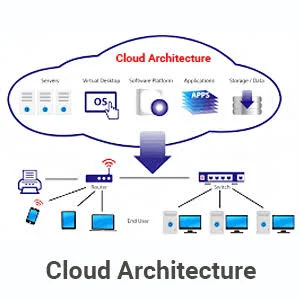

Comments
Post a Comment
"Thank you for seeking advice on your career journey! Our team is dedicated to providing personalized guidance on education and success. Please share your specific questions or concerns, and we'll assist you in navigating the path to a fulfilling and successful career."